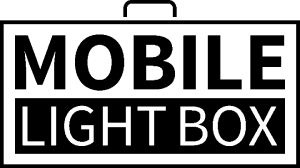For print orders, please follow these instructions.
Share the details below with your designer or studio, so we can properly process your print order. After placing your Order for the Mobile Light Box with banners included, we’ll automatically send you a follow-up message containing PDF instructions for your specific size of Mobile Light Box.